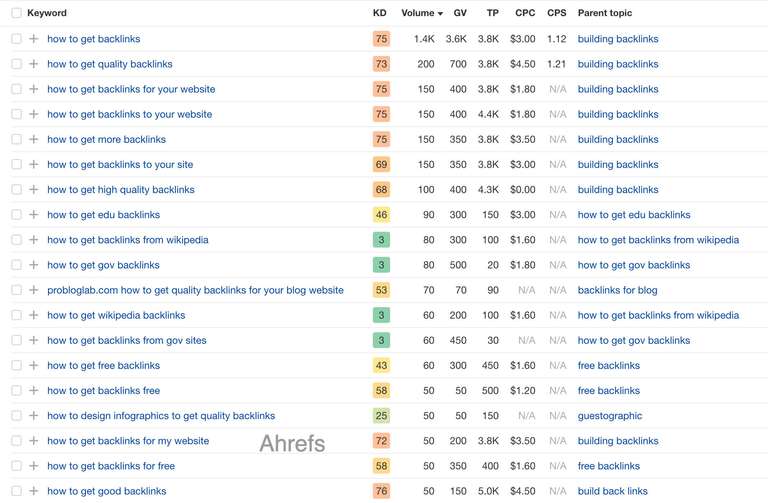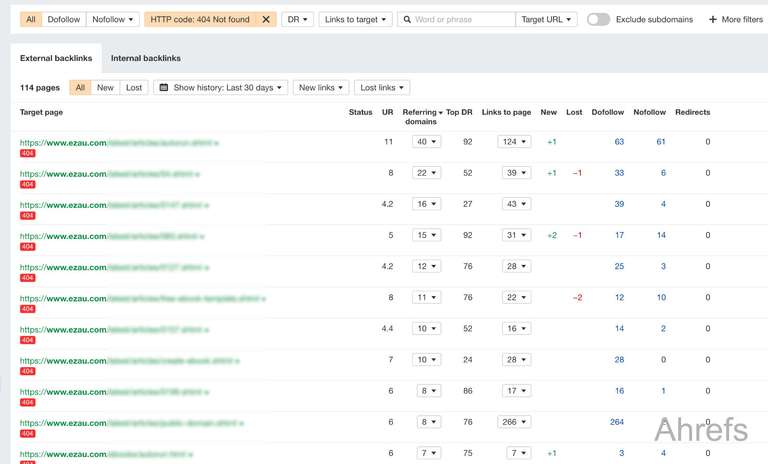SEO Tips

It has been a long time since I updated this article. I found it the 404 error log. It's been missing for years. But because it's still getting traffic, it's time for an update.
SEO Keywords back then
I used to target one and two word phrases and rank them just for fun. I didn't really know what I was doing other than the basics. Today I know a little more, but big business is now heavily involved in the industry.
I used to get by with a premium subscription to WordTracker. That's what all the pros were using back then. Now I need more expensive keyword research tools because that's what the pros are using.
I used to get side-tracked into new juicy opportunities easily. Imagine doing keyword research for one thing, and all of a sudden striking gold totally off topic.
I would forget what I was actually researching in the first place. Like gold fever, my mouth used to water while dropping everything to register fresh domains and knock up new websites by sunset.
It almost happened again the other day. I was researching for a particular project, when I came across some juicy traffic potential.
KD stands for keyword difficulty. A zero KD is a juicy keyword any new site can get traffic to with minimal effort. Green means go for it.
My first tip
So my first tip is to stay focused. Unless you are actually looking for new opportunities, maintain your focus. There is nothing worse than coming back to a neglected project years later only to discover that was actually the real pot of gold.
Note: I'm not actually going to number my tips. If anything on this page becomes useful, then it is a tip.
Onwards to some SEO basics
The first thing to consider is that the phrase Search Engine Optimisation has nothing to do with optimising search engines. The search engines don't belong to you. If the search engines don't belong to you, how can you optimise them?
One can only optimise their own web sites. In particular, their own web pages.
This gets split up into two separate jobs
- On page optimisation.
- Off page optimisation.
On Page Optimisation
- On page optimisation is creating content that people find useful while making sure search engines know what your pages are about.
Off Page Optimisation
- Off page optimisation is getting other websites to link to your website.
On Page Optimisation
Creating content that people find useful is the most important factor with on page optimisation.
Because if the the content isn't useful, why would anybody want to naturally link to your web pages? Off page optimisation should always be considered when doing on page optimisation.
The key takeaway from the above paragraph is the word: naturally.
With that in mind, there is some basic web page mechanics that can improve search engine rankings. Or what the SEO community calls On Page SEO.
Meta Tags
When a new website is created, search engines don't know what the pages are about. So in the first instance, meta tags tell the search engines what your page is supposed to be about.
Here are some meta tags that the SEO community considers important and a brief overview.
The Title Tag
- This tag should tell the search engines what your page is about. If you do nothing else, make sure that this tag is completed and unique for every page on your site.
- The text in this tag shows up in the search engine results pages (SERPS). This is the link that people click on a SERP to get to a website.
Big SEO Mistake
It is still common to see multi page websites with the title tag on every page the same as the front page.
For example, some site owners might be using a website, or shopping cart publishing platform. Upon creating a new site, the software prompts them to enter their site name.
They do this once, and proceed to publish hundreds of pages without realising that the software doesn't automatically add the title of published pages into the title tag. What they end up with is hundreds of pages with whatever they entered as the site name.
Or worse, publishing pages with the actual words site name, or put your title here.
Title Tag Length
The maximum title tag length changes according to whoever decides what the max length should be.
So to avoid content which might become misleading, I suggest doing a search with the phrase "max title length in 2023", or 2024, or whatever year you are in.
At time of writing, the title length seems to be 60 characters. But not long ago it was 70. So bad luck now for all the millions of web pages out there with perfectly crafted 70 character titles?
Anyway, check max length first before crafting titles.
HTML Title Tag Example
<title>Best Banana Cake Recipe - Delicious and Easy to Make</title>The Meta Description Tag
The meta description is the text which is supposed to be displayed in the SERPS.
Sometimes this happens, but other times the search engine might choose content from anywhere on the page which it considers more relevant.
Describe what your page is about while trying to convince someone viewing a SERP to visit your page. At time of writing, the max length for this tag is 160 characters. But like before, do a check just to be sure.
<meta name="description" content="Learn how to make the best banana cake ever. Our recipe is delicious, moist, and incredibly easy to follow. Get ready to indulge your taste buds!">The Meta Robots Tag
This tag instructs search engine crawlers on how to handle your page.
Common values
- index (allow indexing)
- nofollow (do not follow links on the page)
- noindex (do not index the page)
- none (do not index and do not follow links)
The main thing to know about the this tag is if you want the search engines to index your pages, the content for this tag should be index, follow.
HTML Meta Robots Tag Example
<meta name="robots" content="index, follow">The Canonical Tag
This tag is used to specify the preferred version of a page with similar or duplicate content. It helps avoid duplicate content issues.
Some people mistakenly think that because they haven't deliberately published duplicate content on their site that this tag is not important. However, you'll soon understand how even a one page website can have multiple versions.
Here is just 4 possible URLs a search engine robot might crawl and end up with the same content:
- https://example.com/best-banana-cake
- https://www.example.com/best-banana-cake
- http://example.com/best-banana-cake
- http://www.example.com/best-banana-cake
The two main benefits for using this tag is avoiding duplicate content penalties and preserving link equity.
In terms of link equity, the authority of a web page would be divided because the robots have multiple versions of the same content.
In the past I didn't know how important this was. While there was no importance back then for regular bloggers to use https URLs, I still had diluted link equity because of the duplicate www and pages, as well as duplicate printer friendly pages.
HTML Canonical Tag Example
<link rel="canonical" href="https://example.com/best-banana-cake">Where to put the tags
The above tags should be placed inside the head tags.
<head>
<title>Best Banana Cake Recipe - Delicious and Easy to Make</title>
<meta name="description" content="Learn how to make the best banana cake ever. Our recipe is delicious, moist, and incredibly easy to follow. Get ready to indulge your taste buds!">
<meta name="robots" content="index, follow">
<link rel="canonical" href="https://example.com/best-banana-cake">
</head>The h1 Heading Tag
This tag tells people who arrive on your page what the page is about. It is also telling robots what the page is about.
The h1 heading tag is used to indicate the primary heading or title of a webpage. To use the h1 heading tag effectively, place it at the top of your webpage, usually as the main title. Use it to clearly and concisely summarise the main topic or purpose of the page.
It should be relevant, descriptive, and accurately represent the content that follows. By using the h1 heading tag properly, you provide a clear structure to your page, improve its readability, and help search engines understand the main focus of your content.
Only use once per page.
HTML h1 Heading Tag Example
<h1>Best Banana Cake Recipe - Delicious and Easy to Make</h1>Other Headings
The other heading tags h2 - h6 can be used to divide the page into different sections. It's okay to only use tags h1 - h3.
So, to use these heading tags effectively, start with the h2 tag as the main subheading after the h1 tag. Use it to introduce the next important section or topic within your content.
For subsequent subsections, use h3, h4, h5, or h6 tags in a hierarchical order, depending on the level of importance or nesting.
Image alt Tags
To use the image alt tag, you should provide a brief and accurate description of the image's content or purpose. Write a concise text that describes the image in a way that makes sense within the surrounding content.
Be descriptive, but avoid excessive keyword usage. Remember to prioritise accessibility, ensuring visually impaired users can understand the image through the alt tag.
HTML Image alt Tag Example
<img src="path/to/image.jpg" alt="A woman baking a banana cake in a kitchen">
In the above example, the alt attribute provides a concise and descriptive alternative text for the image. It describes the content of the image, stating that it shows a woman baking a banana cake in a kitchen.
When the image cannot be displayed or is inaccessible, the alternative text will be read by screen readers or displayed as a fallback text. It helps visually impaired users understand the image's content and assists search engines in comprehending the image's context.
Site Navgation
To structure website navigation in a way that benefits both people and search engines, it's important to follow some best practices. Start by organising your navigation menu with a clear and logical hierarchy.
Use descriptive labels for each menu item that accurately represent the page or section it leads to. Group related pages or topics together to make navigation intuitive and user-friendly.
- For search engines, it's crucial to ensure that your navigation can be crawled by robots and indexable.
Use HTML text links rather than JavaScript or Flash-based navigation, as search engines may have difficulty understanding those.
If you're using image-based or icon-based navigation, add appropriate alt tags to provide descriptive alternative text.
Additionally, create an XML sitemap that outlines the structure of your website and submit it to search engines to ensure all your pages are discovered and indexed.
By prioritising clear organisation, descriptive labeling, user-friendly design, and search engine accessibility, you can structure website navigation that benefits both people, making it easy for them to find what they're looking for, and search engines, improving the discoverability and indexing of your content.
Off Page Optimisation
Off page optimisation happens when other websites link to yours. Each link counts as a vote. Some votes have more authority than other votes.
For example, you have a trade website about a local plumbing company. A link to that site from a big news outlet, or an .edu domain would be a stronger vote than a link from a bad neighbourhood link farm.
Those are the two opposite ends of the same pole. Almost everything else in terms link quality slides along that pole.
How to Get Backlinks
As you can see in the screenshot above, there is a lot of money competing for your attention if you are searching for how to get backlinks.
If you are not careful, you could end up spending thousands of dollars for information you can get for Free. And if you are a small local business, or an affiliate marketer just starting out, I'm sure you wouldn't be interested in a $5,000 a month SEO package.
Best Ways to get Backlinks
Here is some of the ways the SEO community suggests as ways to get backlinks. For each strategy, there is someone who says it's the best way. Each to their own. Just don't get caught up in their hype. Take what you need, leave the rest for later.
- Creating Awesome Content: By making good content on your website, other websites might want to link to it. This could be articles, videos, or infographics that people find interesting or useful.
- Asking Other Websites: Sometimes, you can ask other website owners if they would like to link to your website. You can reach out to them and suggest collaborating or writing a guest post for their site. If they like your content, they might link to it.
- Helping Fix Broken Links: Sometimes, websites have links that don't work anymore. You can find these broken links and let the website owner know. Then, you can suggest your own content as a replacement. It's like helping them fix something and getting a link in return.
- Sharing on Social Media: When you share your website's content on social media, people might see it and share it on their own websites or social profiles. This can lead to more backlinks as others find your content interesting and want to share it with their own audience.
- Partnering with Experts or Influencers: If you work with popular experts or influencers in your field, they might link to your website. By collaborating with them on projects or content, you can get their followers to notice your website and link to it.
- Listing on Directories: There are online directories where you can submit your website. These directories list different types of businesses or websites. When you submit your site, you might get a backlink from the directory.
- Making Connections: By connecting with others in your industry, like joining online communities or attending events, you can build relationships. Sometimes, these connections might lead to backlinks as people get to know you and your website.
So we look at the list above and must call shots based on our time and expertise. We must try the get the most results with the limited time we have.
Personally, I like the top of the list Creating Awesome Content. However, I don't create awesome content. I just aim for useful content.
Over the years I've made silly little websites with less 100 - 200 words of content on each page and people naturally link to these pages. Why?
Not because it's awesome content, but because it's useful. Because it shows them how to do something they didn't know how to do before they arrived on my page. Or, I might be giving away something that's unique, something that does not require an op-in email to get.
Do I say this to these people who link back to my pages?
Make sure you only link back with a quality link, otherwise I'm not interested in your free backlink.
No, I of course not. A link is a link.
More about Quality Backlinks
Some people only seek out the so called "quality" backlinks. Significantly reducing the pool of possible backlinks. This also takes more time, and those backlinks are harder to get because higher authority websites are more fussy about who they backlink to.
I think it can be a mistake to be too picky about who you get backlinks from because it makes the assumption that the lower authority websites will never be a higher authority website one day.
Closing
All of the above SEO factors are topics of debate in the SEO community.
The SEO community is like the Mac computer community, or even the crypto communities. Full of "someone said this" rumours. Or "what he really meant when he said that" rumours. Or, "he can't openly say it, but what he's really hinting is" rumours.
There is SEO page checking software which gives a poor SEO score if the h3 is missing. However, I've seen empty pages generated by a server ranking number one for valuable keywords.
Server generated pages happen because the website owner forgot to put an index page in a directory. So the server generates a page which lists the contents of that directory.
So I think the main takeaway is that there are no SEO rules, only guidelines.
Don't do this
Remember at the start of this post I mentioned that this page was 404 missing? Well I have 113 more 404s to rebuild, update and 301 redirect to the new location. It's a big job.
Check out all the links pointing to my pages. What a waste. All because of neglect, getting side-tracked, and chasing the next shiny object. It's not unlike the behaviour of a crypto degenerate, or a riverboat gambler :-)
Don't let this happen to you, stay focused!
Reference
Here is an excellent SEO training which I think you should watch before going out there and paying for out of date SEO tactics. https://youtu.be/chhuYT6jVPQ
More
- The No Archive meta tag.
- Can't see htaccess file on Mac?
- Free link in bio template 3.
- What does link in bio mean?