QR Code Hell

Picture the scene, you sign up for a free QR generator service and generate a print ready QR code for your business.
You use the QR code graphic to print all your stationary, and make dozens of social media posts. You even decide to do some old-school t-shirt marketing and print the QR code onto a bunch of t-shirts and hats.
And then one day, the QR code stops working. Or worse, the QR code sends your traffic to another destination.
You follow your nose and visit the QR code generator website where you discover the code can be switched back on instantly if you agree to pay an ongoing fee. What will you do?
You now feel like your QR code is being held hostage, and the only way to free it is to pay the ransom. You are now in QR Code Hell.
Let's explore
Fiction or Fact?
This can be and usually is a fact if you unknowingly generated what's called a Dynamic QR code and didn't read the fine print.
You see, a Dynamic QR code is editable which means the URL or data can be changed after printing. While this is okay if you knew what you were getting into, it is definitely problematic if you didn't know.
And all the above is assuming you are dealing with a reputable service. Lets take a look what can happen if you end up using a dodgy/shady service..
How QR Codes can be Dangerous
A QR code is just a way to encode data, usually a URL. But just like clicking on a suspicious link in an email, scanning a QR code can lead you to a malicious site or action.
Here’s how QR code can be dangerous..
Redirection to Malicious URLs
Some QR code generators, especially free or shady ones, may..
- Embed a tracking or phishing URL in the QR code.
- Redirect users to malware infected sites, fake login pages (phishing), or scam forms.
- Change the destination later without your consent.
Embedded JavaScript or Payloads
QR codes that link to HTML pages can execute JavaScript or initiate downloads. These can be used to..
- Auto download malware or spyware.
- Collect sensitive information without user awareness.
- Interact with device permissions or APPs such as camera, clipboard, etc.
Obfuscated URLs
Some QR code tools hide the actual destination behind a short or masked link (such as example.com/xyz123/. This makes it hard to know where you’re going before scanning, and the generator can track or change it later.
What Dynamic QR Code is
A dynamic QR code contains a short redirect link (like a shortened URL) that points to data stored online. The underlying destination can be updated without changing the QR code itself. Key features..
- Editable: The URL or data can be changed after printing.
- Trackable: Allows scan analytics (number of scans, location, device type).
- Requires an internet connection to access the content.
Dynamic QR codes are useful if you are doing a marketing campaign and need to track conversions in order to figure out if the campaign is making money. But this is for the big players, not for the small business who just wants a simple QR code.
Not Trustless
The biggest problem with Dynamic QR code generators is that they are not a trustless service. This means that even if a service comes highly recommended as trustworthy, you can't rule out with 100% certainty that they will remain trustworthy.
Even if the service claims that you are in control of your QR code settings, even if they claim that they don't stuff third party cookies into the code, and even if it's really true today, it can change tomorrow.
This is because Terms and Conditions can change at any time for any reason. Therefore, if you don't know the outcome of the contract, you can't rule anything out.
The Solution - Static QR Codes
A simply way to rule out malicious possibilities is to use Static QR codes.
A static QR code has fixed information encoded directly into the code. Once generated, the data cannot be changed. This makes them trustless, meaning you don't have to trust anybody.
Key features:
- The content is permanently embedded (eg: a URL, text, or contact info).
- No internet connection is needed to access the encoded data.
- Cannot track scans or update content.
- Trustless.
Example uses
- Wi-Fi login info.
- Business cards.
- Event flyers.
- T-shirt or apparel marketing.
- Stationary.
- Sticker marketing.
- Sending traffic to a URL.
Make Your Own Static QR Codes
Google Chrome
Google Chrome web browser can be used to generate a static QR code from any webpage loaded in the browser.
Simply navigate to any webpage while using Google Chrome and right-click on the page to reveal a menu. Then select Create QR Code for this page from the menu. A QR code will be generated instantly, completely free.
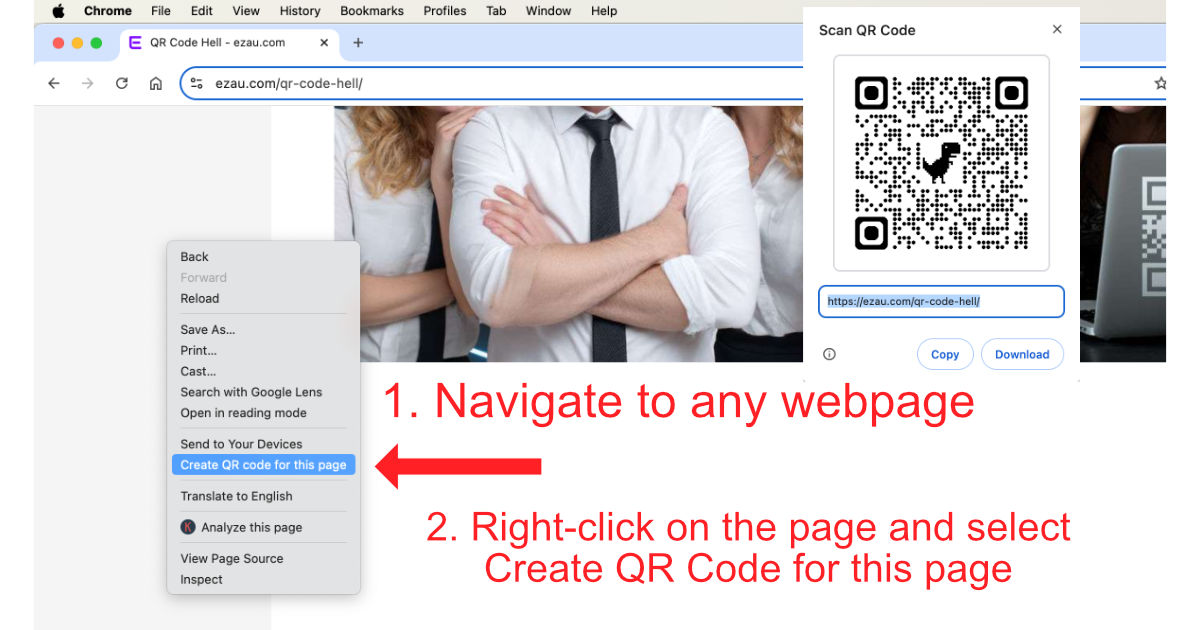
Inkscape
Inkscape is a free graphics design software which installs on your desktop machine. The QR code tool can be found under the following menus..
Extensions > Render > Barcode / QR Code > QR Code
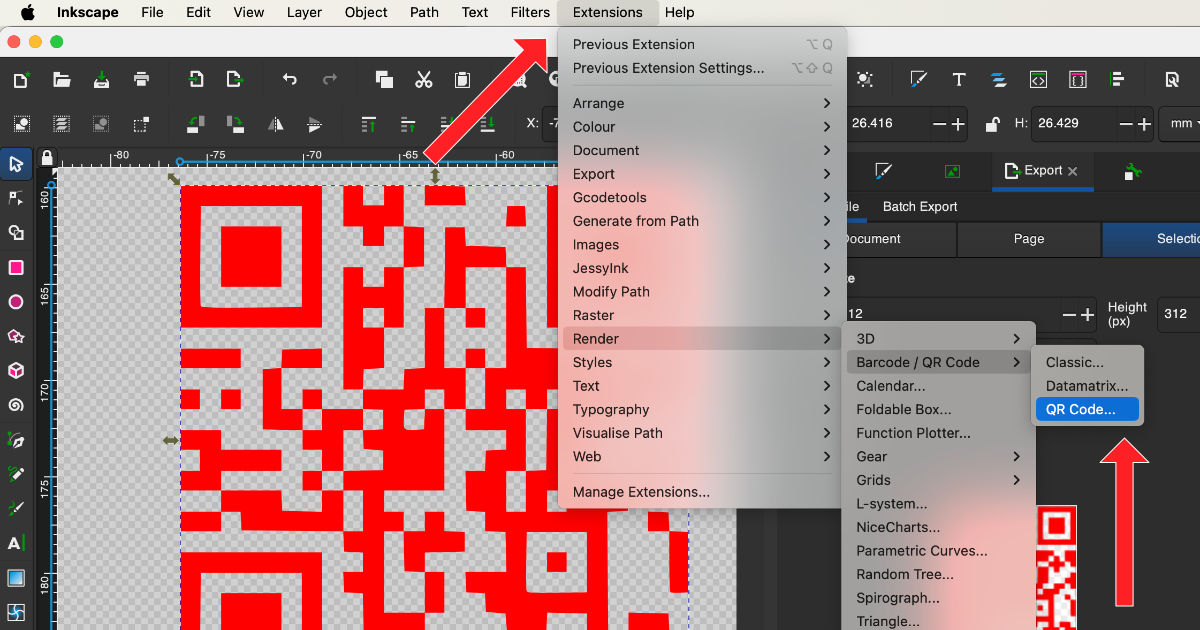
Affinity
Affinity Designer is a paid graphics design software which installs on your desktop machine. That said, Affinity Photo, and Affinity Publisher can also be used. My favourite way of generating static QR codes is with Affinity.
The QR codes that can be generated with Affinity..
- Text
- URL
- Phone Number
- SMS
- FaceTime
- Location
- Wi-Fi
- vCard
The QR codes can be made in any size, any color, any DPI (Dots Per Inch) and can be exported with a transparent background. What this means is they can be used on any print job, such as t-shirts, other apparel, laser printing, and of course stationary.
The Affinity QR Code Tool can be found under the Shapes tool menu.

ClickDesigns
ClickDesigns is a paid browser based graphics design suite. It does not install on your computer. Before I found the QR Code tool in Affinity designer, I was using ClickDesigns to make the codes. The ClickDesigns QR Code tool can only..
- Make a URL code.
- Can only be black in color.
- Doesn't export as a transparent PNG.
- Only Exports with white background.
That said, it can still export in high resolution suitable for all print jobs. However, you'll need to remove the background to avoid colour mismatching on Apparel print jobs..
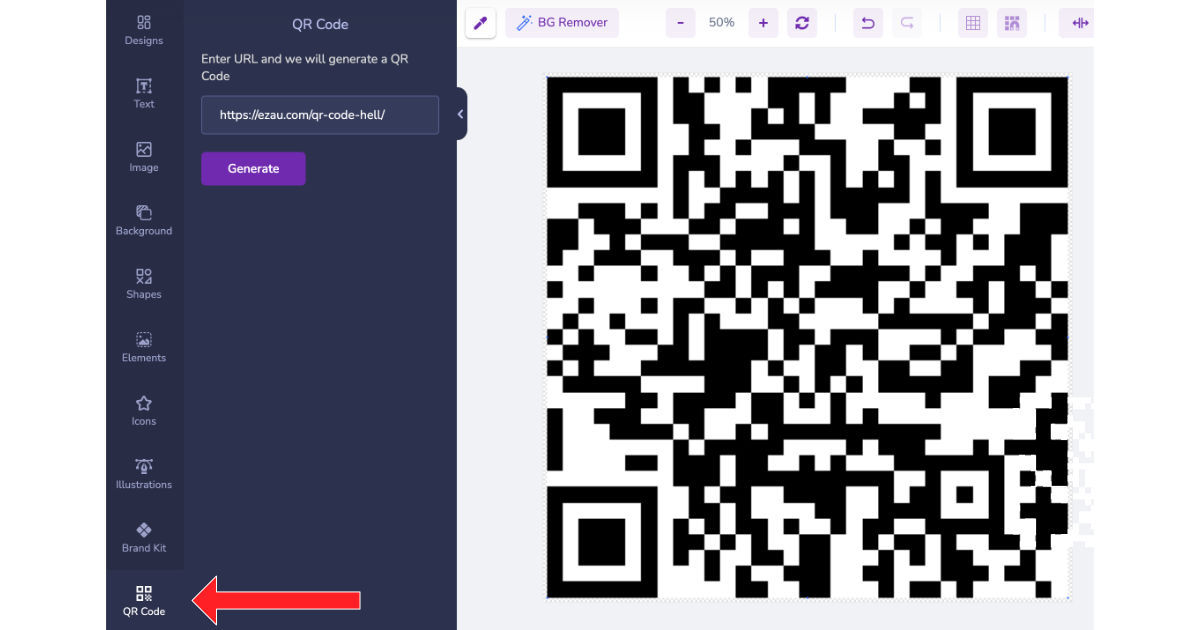
Quick Reference
| Feature | Static QR Code | Dynamic QR Code |
|---|---|---|
| Edit after creation | No | Yes |
| Scan tracking | No | Yes |
| Data stored in | The QR code itself | Online, via redirect |
| Best for | Fixed, simple uses | Flexible, ongoing uses |
| Internet needed | Not always | Yes |