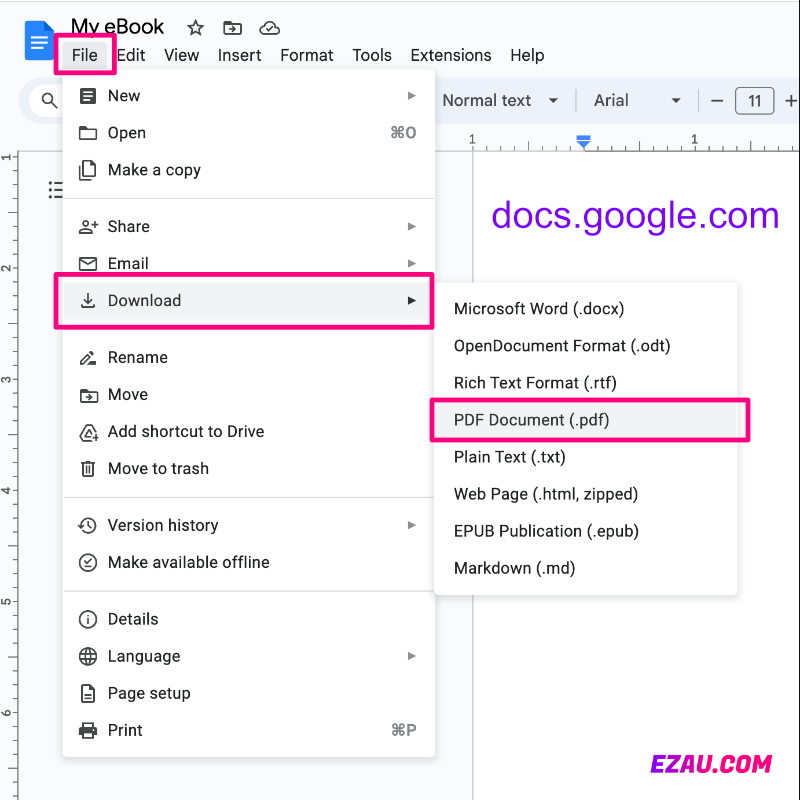Best file format for general purpose eBooks
Format your eBook in PDF (Portable Document File) to ensure most computers and devices can read your eBook.
Create eBook for Free
Both Windows and Mac have the ability to generate the PDF file format.
Windows
In Windows, write your eBook in Microsoft Word and convert it to PDF.
Mac
In Mac, write your eBook in Pages, and export as PDF.
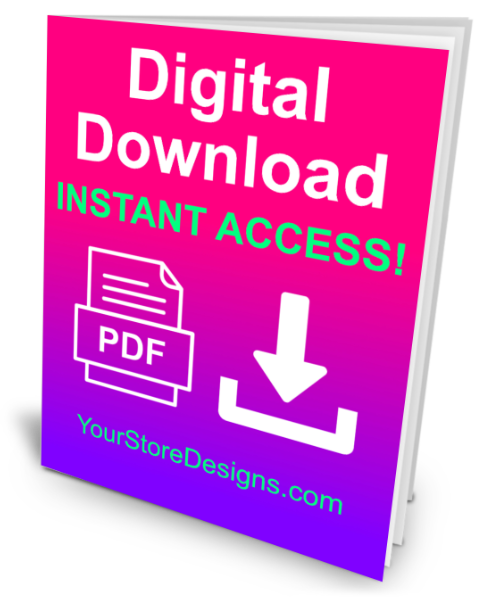
Create eBook for Free with Apache OpenOffice Writer
If you don’t have access to Microsoft Word for Windows on your Windows machine, check out Apache Open Office Writer. Open Office Writer is a completely free software which you can use to create PDF eBooks.
To create a PDF eBook in Open Office Writer, you’ll need to select the Export Function.
Open Office works on the following machines:
- macOS
- Microsoft Windows
- GNU/Linux
Download Open Office at: OpenOffice.org
Create eBook Online for Free
A simple way to create an eBook Online for free is to use Google Docs.
Use Google Docs to write and format your eBook in the same way as you would using a regular word editing software. When done, go to:
- File > Download > PDF Document (.pdf)