Graphics Design Software

Graphic design software refers to computer programs used to create, edit, and manipulate visual content. These tools help designers produce digital art, illustrations, logos, advertisements, user interfaces, marketing materials, print on demand graphics, and more.
Key Functions of Graphic Design Software
- Image editing (e.g., retouching photos, adjusting colors)
- Vector graphics creation (SVG's - e.g., logos, icons, scalable illustrations)
- Layout design (e.g., magazines, brochures, posters)
- Typography (e.g., custom fonts, text effects)
- 3D modeling and animation (in some advanced tools)
- Web and UI/UX design (wireframes, prototypes, mockups)
- Print on Demand graphics (SVG's, PNG's, EPS's, DXF's, PDF's, and more)
Common Types of Graphic Design Software
- Raster Graphics Editors - Best for photo editing and detailed images. Example: Adobe Photoshop, GIMP.
- Vector Graphics Editors - Ideal for logos and scalable designs. Example: Adobe Illustrator, CorelDRAW, Inkscape, Affinity Designer.
- Layout and Publishing Software - Used for designing multi-page documents. Example: Adobe InDesign, Affinity Publisher.
- UI/UX Design Tools - Focused on app and web interface design. Example: Figma, Adobe XD, Sketch.
- 3D Design Software - For creating three-dimensional graphics and animation. Example: Blender, Autodesk Maya.
Who Uses Graphic Design Software?
- Graphic designers
- Web designers
- Marketing professionals
- Content creators
- UX/UI designers
- Illustrators and animators
- Print on Demand Sellers
The Graphic Design Software I Use
Inkscape
InkScape is a full featured totally Free graphic design software which installs on your Windows, Mac, and Linus machine. I mainly use Inkscape for auto-tracing raster files and converting them to SVG's. That said, it is a powerful design program which can be used for professional graphics jobs.
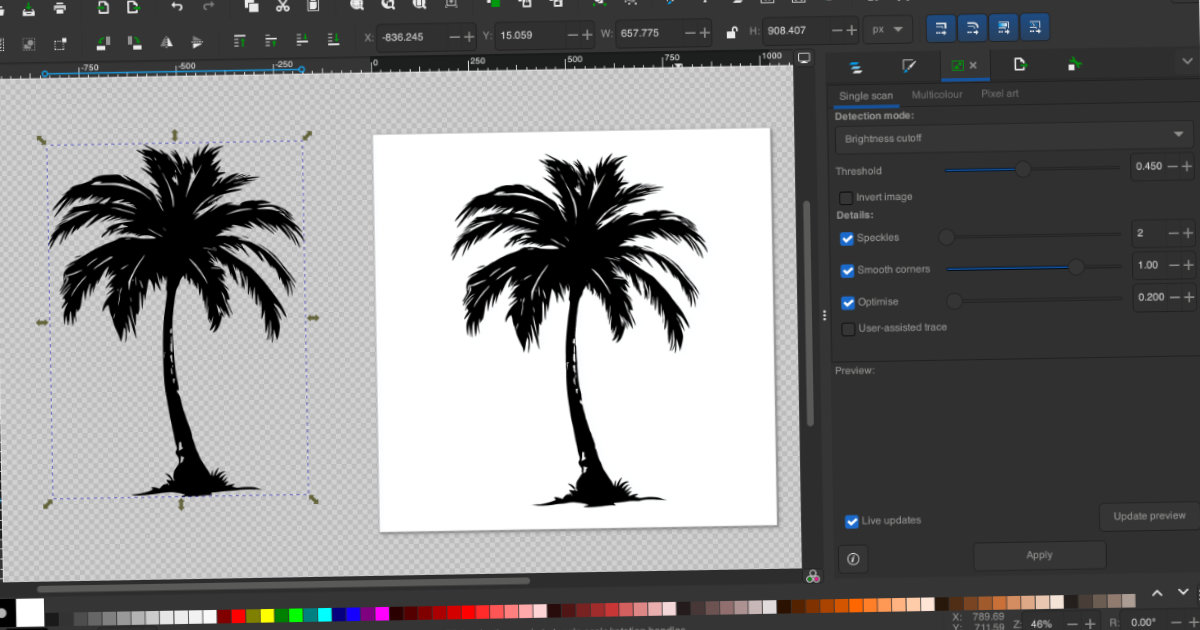
Affinity Designer
Affinity Designer is paid graphics design program, but is not subscription based. Pay once and own forever. Affinity designer is available for macOS, Windows or iPad and is part of the Affinity family which I own.
I use this software every day when I am creating print on demand designs such as t-shirt mug and hat graphics, images for blog posts, social media graphics, business cards, video thumbs, slides, and other stuff.
The thing I like the most about Affinity Designer is working with artboards which contain many designs at once. The one thing I dislike about it is we are still waiting for auto-trace. Tracing still needs to be done manually which can take a long time depending on the job.
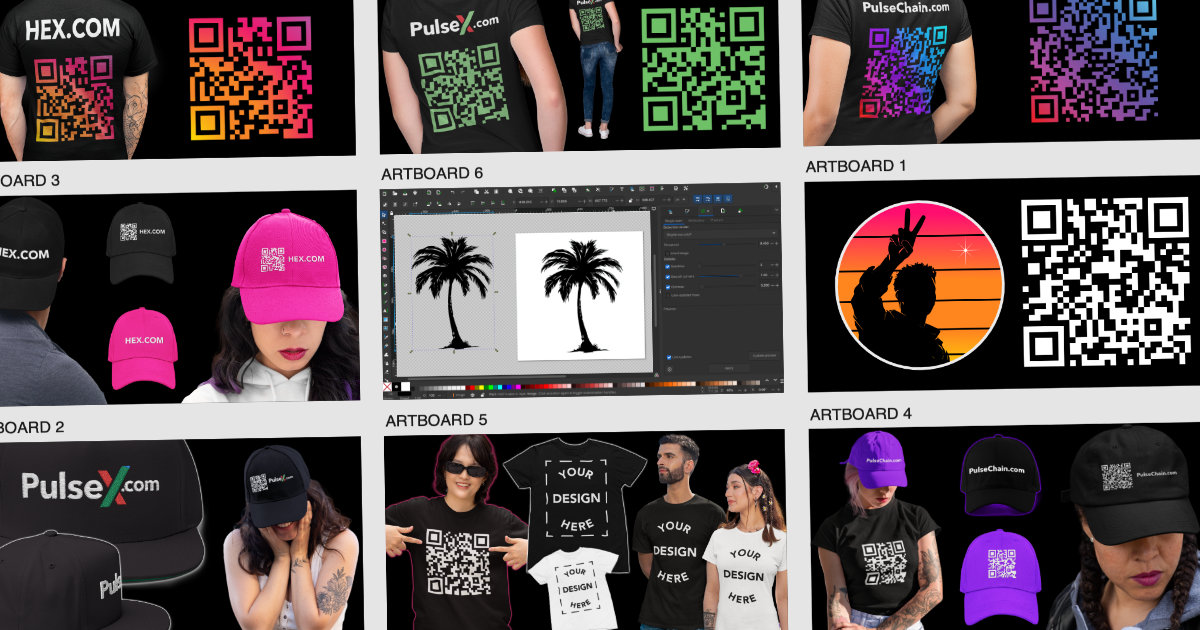
Good for Beginners
While I'm not an expert graphic designer who can draw for a living and do it fast, I have found that Designer and Inkscape are essential for the jobs I need to do. Most of my jobs get done by simply placing elements onto the canvas with no drawing at all. I learn to draw by taking YouTube lessons.
There is no getting out of it. If you want to play with graphics, you must have a graphics design software.
Yes, all the buttons are overwhelming, but you don't need to learn everything. You only need to learn just enough to get by for each job.
Did you know that Affinity Designer can generate QR Codes? When you see what kind of hell is going on in the QR code industry, it would be safe to say that just the the QR Code Tool in Affinity is worth the entire price of the software.