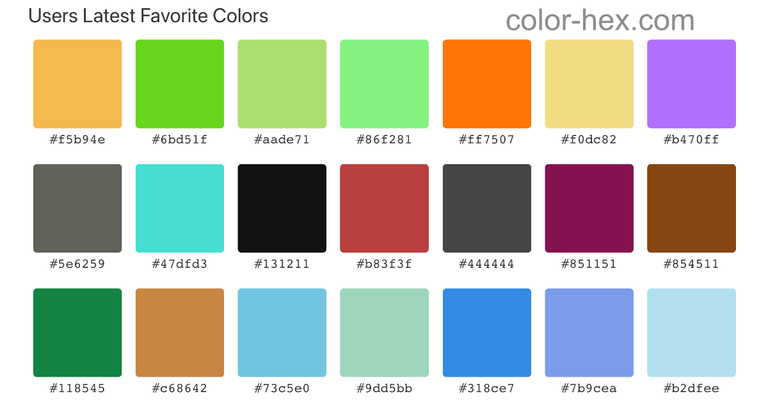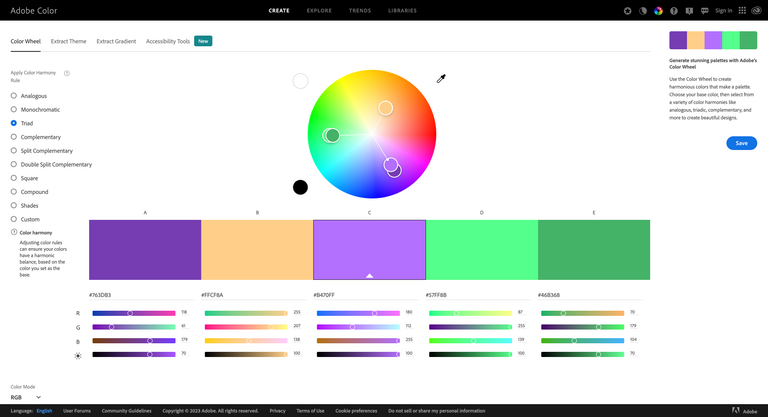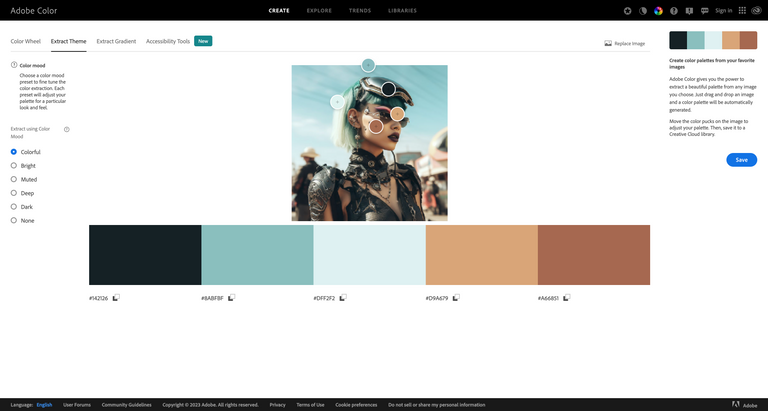Hex Color Pickers
Here are my favourite hex color picking and palette making tools. 95% of the time, I find myself using these four tools for web design and graphics jobs.
ColorZilla - Color Picker Chrome Extension
ColorZilla is an eyedropper color picker extension for the Chrome web browser. I use it to pick hex colors from web pages. Once I have a specific color, I move on to create a matching color pallette from one of the next two tools.
At time of writing, ColorZilla has over 3,000,000 users. It could be the most popular color picker extension in the Chrome store.
I've been using ColorZilla for several years now with no complaints.
Visit ColorZilla at the Chrome store.
Color Hex
Once I pick a color with ColorZilla, I enter it into Color-Hex.com. The resulting page returns several hex color palettes including:
- Triadic colors.
- Monochromatic colors.
- Analogous colors.
- One complementary color.
- Shades of the color.
- Tints of the color.
Color Hex is also handy for picking a random color from the front page. Color Hex is my first choice when I need a random color fast.
Visit Color-Hex.com
Adobe Color Tools
I use Adobe Color Wheel when I need to explore more colors from the original one I picked with ColorZilla. One hex color will generate 9 different color palettes. Each palette has 5 colors.
Adobe Extract Theme is also very handy to get colors from images. The tool will generate 5 color palettes for any spots selected in the image. Endless color combinations from just one image.
Visit Adobe Color Wheel
HTML Color Names
I like html-color-names.com when I need a color palette from a specific color group. Each color name page has the hex color, along with several matching hex color palettes.
Color Groups
Each color name is organised into groups.
Visit html-color-names.com
More
- Free HTML Link in bio template 4.
- Free HTML Coming Soon website template.
- How to make a PHP redirect.
- Best free html editor for Mac.